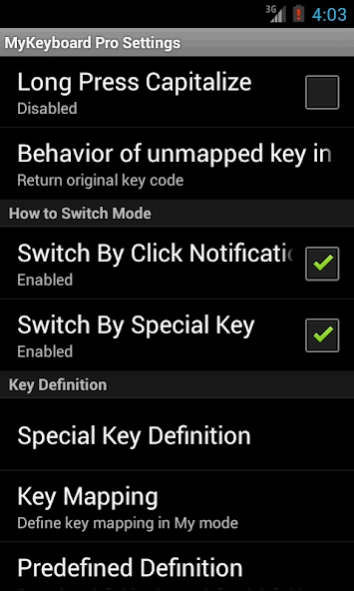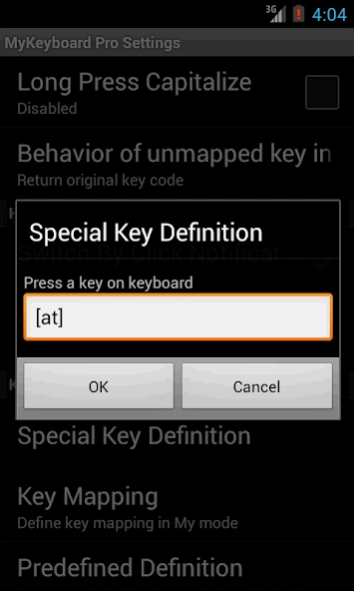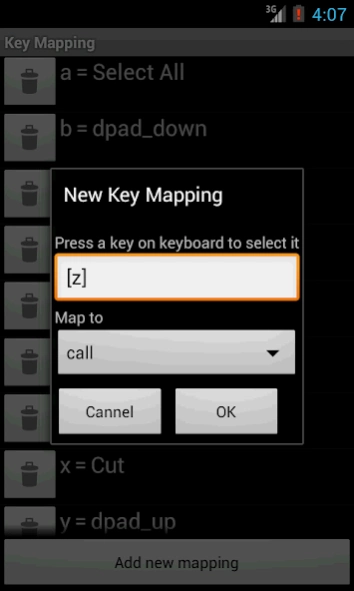MyKeyboard Pro 2.1.0
Paid Version
Publisher Description
MyKeyboard Pro - Give you back a D-pad and enhance your qwerty phone experience!
MyKeyboard Pro is an input method to enhance function of hardware keyboard of android device which with qwerty keyboard but did not provide cursor key.
Functions:
1. provide Blackberry like capitalize method (i.e. long press an alphabetic key to capitalize it)
2. provide D-Pad/Arrow Key by using a concept of "My" mode (which like creating a extra alt key). User can use a special key (defined by yourself) to alter the function of keys in keyboard.
Pro version provide additional value for you:
1. No ads so no network permission is required
2. Allow your to defined you own mapping of key
The special key will work in this way:
•Short press special key: Work as normal - output the original value of key (i.e. @ by default)
•Press special key then press "another key": Output "My" mode value of "another key"
•Long press special key: Switch between "My" mode and "Abc" mode
MyKeyboard Pro provided two set of predefined key:
For Motorola layout:
•@ = Special
•Y = DPad Up
•G = DPad Left
•H = DPad Center
•J = DPad Right
•B = DPad Down
•SPACE = TAB
•X = Cut selected text to clipboard
•C = Copy selected text to clipboard
•V = Paste text from clipboard
•A = Select All
For Samsung Layout:
•. = Special
•R = DPad Up
•D = DPad Left
•F = DPad Center
•G = DPad Right
•C = DPad Down
•SPACE = TAB
•X = Cut selected text to clipboard
•B = Copy selected text to clipboard
•V = Paste text from clipboard
•A = Select All
Supported Device:
- BlackBerry Priv
- Motorola Pro+ (ME632/MB632)
- Motorola Admiral (XT603)
- Motorola XPRT (MB612)
- Motorola XT316
- Motorola Droid Pro (XT610)
- Motorola FIRE (XT311)
- Samsung Galaxy Chat (B5330)
- Samsung Galaxy Pro (B7510)
- Samsung Galaxy Y Pro (B5510)
- Samsung Galaxy M Pro (B7800)
- LG Optimus Pro (C660)
- Alcatel (OT-915)
- Micromax A78
- HTC ChaCha
- Huawei Ascend Q (M660)
- Huawei Boulder (U8350)
- ZTE Tureis
- Orange Barcelona
- Evercoss A28B
If your android device haven't a hardware keyboard, then this app is not for you.
About MyKeyboard Pro
MyKeyboard Pro is a paid app for Android published in the PIMS & Calendars list of apps, part of Business.
The company that develops MyKeyboard Pro is Sumlook Production. The latest version released by its developer is 2.1.0. This app was rated by 1 users of our site and has an average rating of 3.0.
To install MyKeyboard Pro on your Android device, just click the green Continue To App button above to start the installation process. The app is listed on our website since 2014-03-06 and was downloaded 13 times. We have already checked if the download link is safe, however for your own protection we recommend that you scan the downloaded app with your antivirus. Your antivirus may detect the MyKeyboard Pro as malware as malware if the download link to com.sumlook.android.mykeyboardpro is broken.
How to install MyKeyboard Pro on your Android device:
- Click on the Continue To App button on our website. This will redirect you to Google Play.
- Once the MyKeyboard Pro is shown in the Google Play listing of your Android device, you can start its download and installation. Tap on the Install button located below the search bar and to the right of the app icon.
- A pop-up window with the permissions required by MyKeyboard Pro will be shown. Click on Accept to continue the process.
- MyKeyboard Pro will be downloaded onto your device, displaying a progress. Once the download completes, the installation will start and you'll get a notification after the installation is finished.